What you need before installing Tyre:
If you have a TomTom device, it is wise to make sure that Java is installed on your computer. Tyre uses Java to easily exchange routes and other data between Tyre, MyDrive and your TomTom.
You also need a Google API Key code. That is: if you want to use Tyre with Google Maps.
It is possible to use Tyre without Google Maps, and to use just Open Street Maps. In that case not all options may be available and drawing the map may be slower. Using Google Maps is recommended: drawing the map is done faster, and all options will be available.
But: Google wants to keep control of using the map. So, if you want to use Google Maps, you need a Google API Key code. After installing Tyre and starting it for the first time, you receive help to create this Google Key.
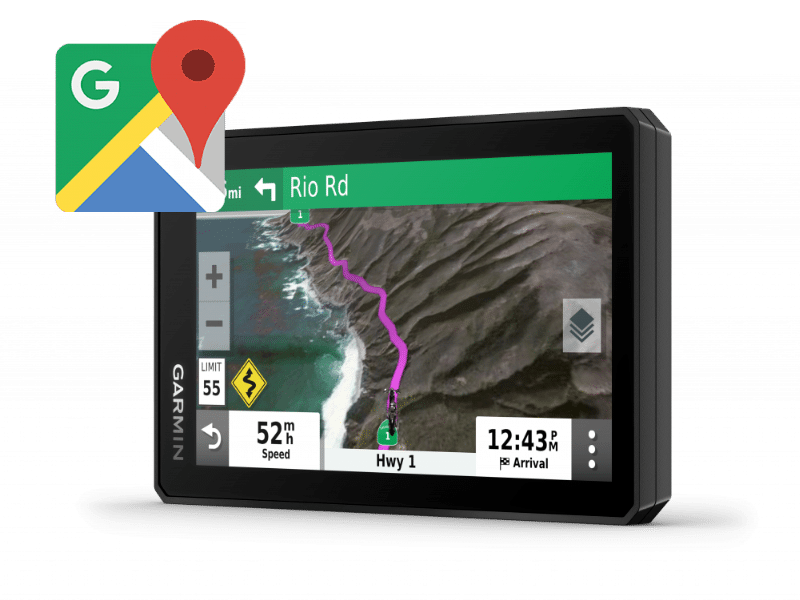
FREE
Tyre is free and developed by volunteers.
Latest version
Check out the release notes for updates.
Download Tyre from our website
We only publish Tyre on this website. It’s free, download our program immediately.
WINDOWS
Tyre is currently available for Windows
Compatibility
Tyre is available in both 32- and 64-bit.
